Beiträge zu Shopware | Contao | Filemaker/Claris
Contao: Cache per Terminal löschen
Contao >= 4.4 vendor/bin/contao-console cache:clear –env=dev vendor/bin/contao-console cache:clear –env=prod Contao >= 4.3 bin/console cache:clear –env=dev bin/console cache:clear –env=prod Contao < 4.3 app/console cache:clear –env=dev app/console cache:clear –env=prod
Symfony Toolbar wieder aktivieren
Wenn du die Installation von Shopware 6.5 mit der Datei shopware-installer.phar.php vorgenommen hast und du möchtest die Symfony Toolbar sehen, benötigst du die dev-tools. composer require shopware/dev-tools


Filemaker und Mysql verbinden
MAMP MySQL Bibliothek Um eine Verbindung zu verschiedenen Datenbanken herzustellen, benötigen wir entsprechende Treiber. Für MySQL ist das die Datei libmysqlclient, die bei Windows libmySQL.dll heißt und unter macOS z.B.

Shopware 6: Configuration
# config/packages/framework.yaml
framework:
mailer:
message_bus: ‘messenger.default_bus’


Shopware 6 findet MSQL Datenbank nicht beim Befehl bin/console
Shopware 6 findet die MSQL Datenbank nicht und meckert beim Befehl bin/console … im Terminal Mit dem Befehl wird ein symbolischer Link auf mysql.sock von MAMP gesetzt. sudo ln -s /Applications/MAMP/tmp/mysql/mysql.sock
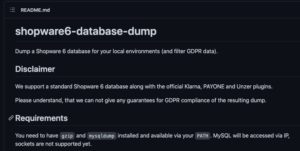
shopware6-database-dump
If you want to create a #shopware6 dump for your local environment without any customer data
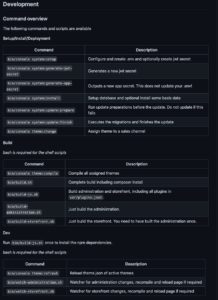
Shopware 6 Production#Development
Development – Befehle Übersicht Command overview Die folgenden Befehle, … stehen bei der Verwendung des Production-Templates zur Verfügung. Development Command overview The following commands and scripts are available Setup/Install/Deployment Command
Bildquellen